What a pain in the ass! Have I told you how much I hate Oracle?
Googling “Oracle ODBC” will point you to an Oracle website with drivers dated a decade ago.
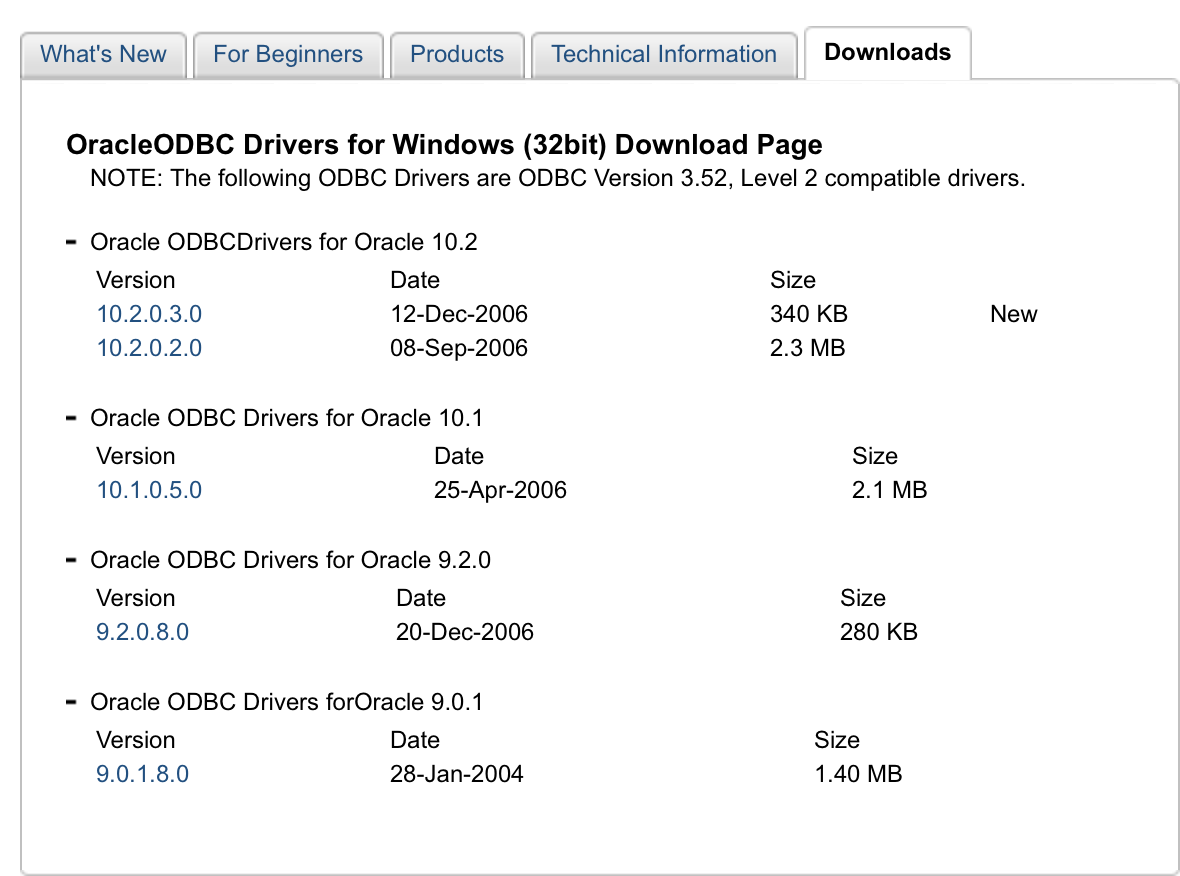
But when you click on What's New and click back on Downloads again …
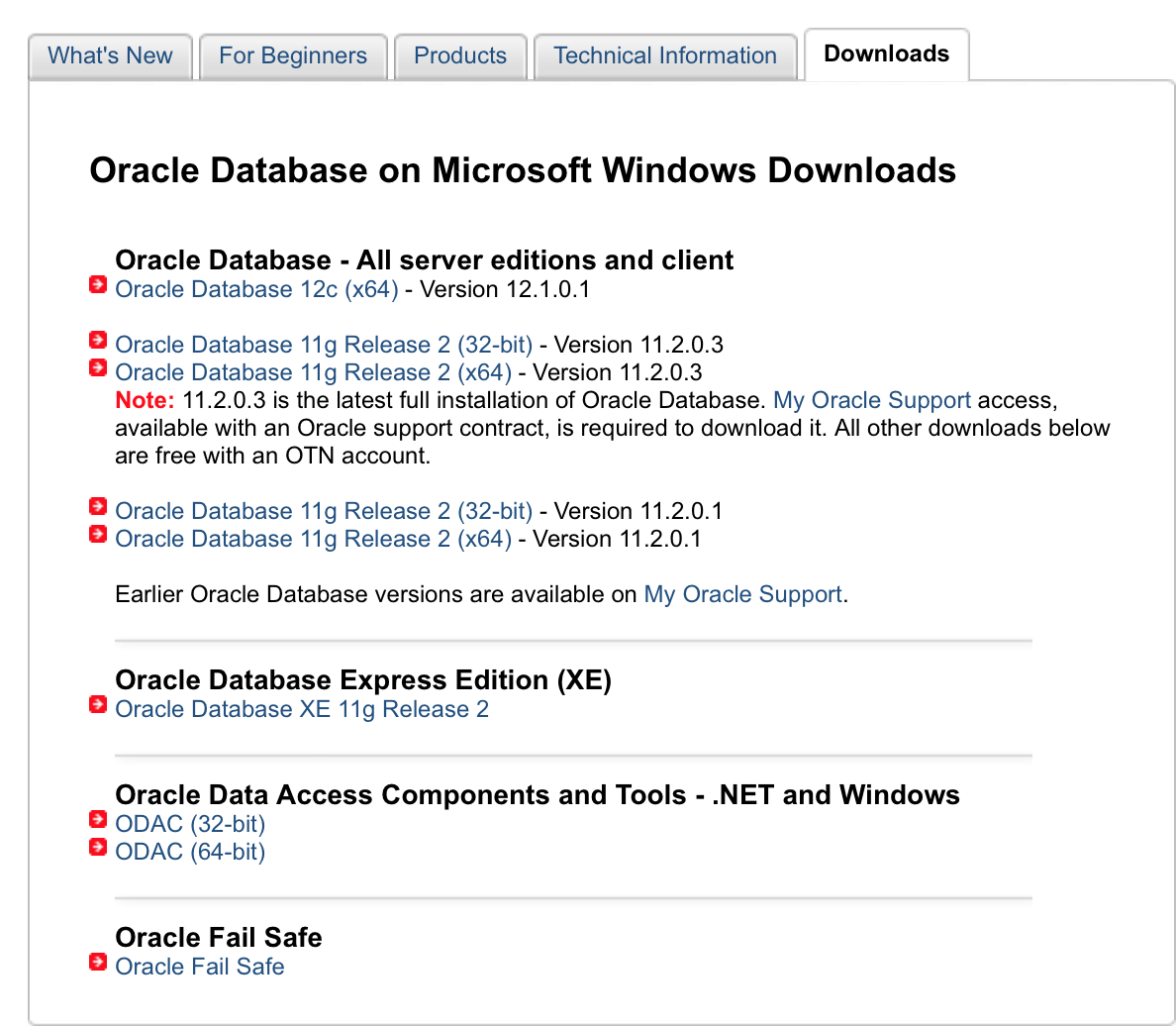
A completely different page emerged with links to items you’d actually want. For convenient sake, link to page here.
Download and install the Oracle Data Access Components and Tools - .NET and Windows. After installation, you should have the following in your list of drivers.
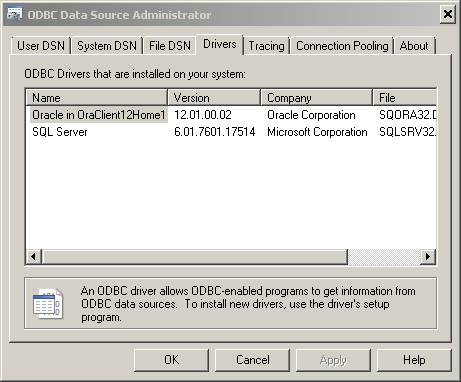
But upon adding a new Data Source (within System DSN), the limited options here will most likely not allow you to successfully connect to an Oracle DB.
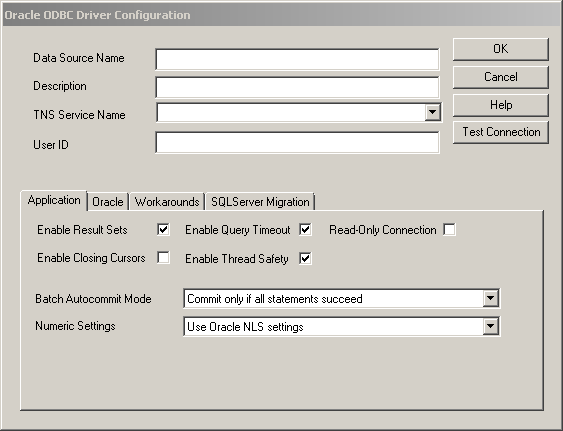
For better control of the connections string, you’d have to edit the tnsnames.ora file in C:\app\client\<username>\product\12.1.0\client_1\Network\Admin. A sample file is provided in the Sample directory, but here’s one you can reference.
alias =
(DESCRIPTION =
(ADDRESS = (PROTOCOL = TCP)(HOST = myserver.mycompany.com)(PORT = 1521))
(CONNECT_DATA =
(SERVER = DEDICATED)
(SERVICE_NAME = orcl)
)
)With that you should be able to get a TNS Service Name with the defined alias in the drop down list, which you can now use to connect to the Oracle DB.